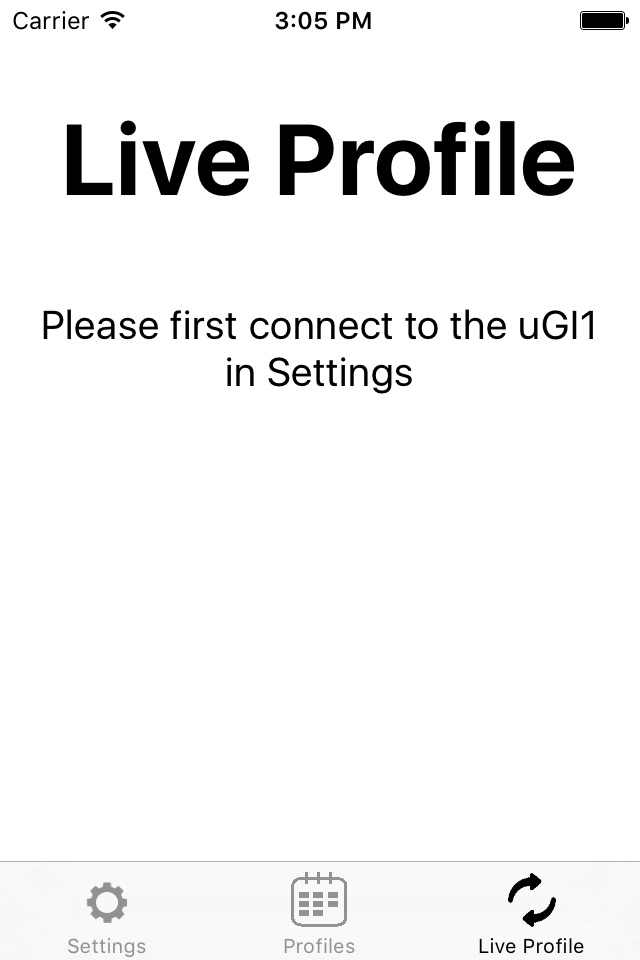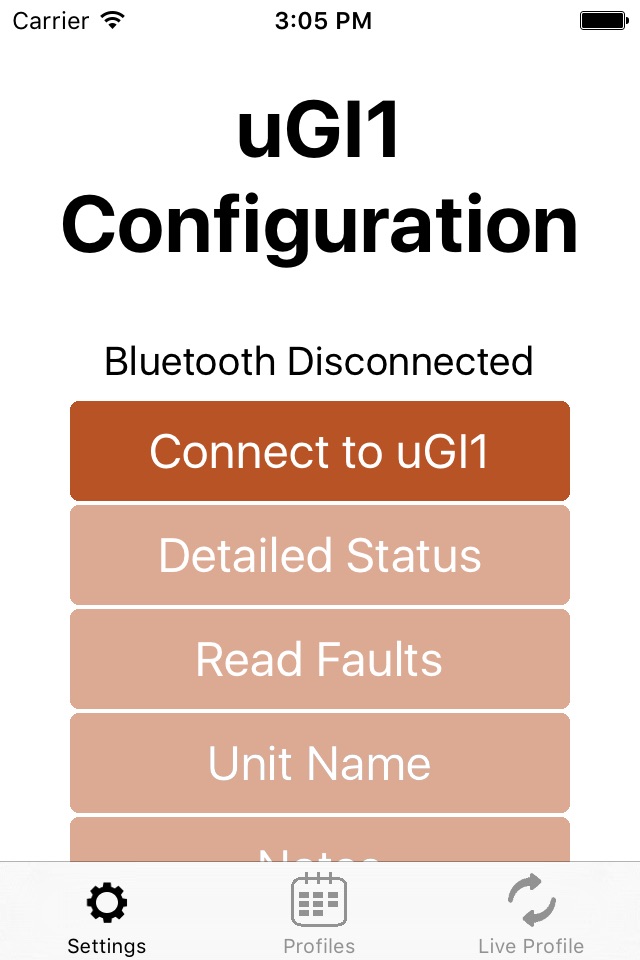*** Requires a corTalk® uGI1 to use. ***
Contact us at [email protected] to purchase.
This app is for configuring the uGI1 (Micro GPS-enabled Interrupter 1). The uGI1 is used to monitor and control a cathodic protection rectifier by switching a relay at precisely scheduled intervals. This app allows access to basic information on the uGI1 and allows setting up 10 different profiles to meet the customers needs. Note that logs, due to their size, can only be extracted from the uGI1 using the PC configuration application through the USB port.
The app has three tabs, a Settings tab, Profiles tab and Live Profile tab. The Settings tab allows for seeing a detailed status of the device, any recent faults that have arisen, manually setting the Real Time Clock (RTC), setting the units name, adding notes and rebooting the device. The Profiles tab allows for the custom configuration of up to 10 independent profiles. It can read/write them from/to the unit and set their values. In addition, the profiles can be reset to their default values. The Live Profile tab gives real time live information on the uGI1 Profile.
The uGI1 must initially be put in Bluetooth pairing mode and a pairing code entered on the app. The pairing code (default=123456) can be found and changed with the PC configuration application. Once paired, the iOS device can reconnect without needing to re-enter the code or put the uGI1 back into pairing mode.
Only iOS devices supporting Bluetooth 4.0 (LE) can connect to the RBT1 with this app. (iPhone 4S and newer and iPad 3rd gen and newer)